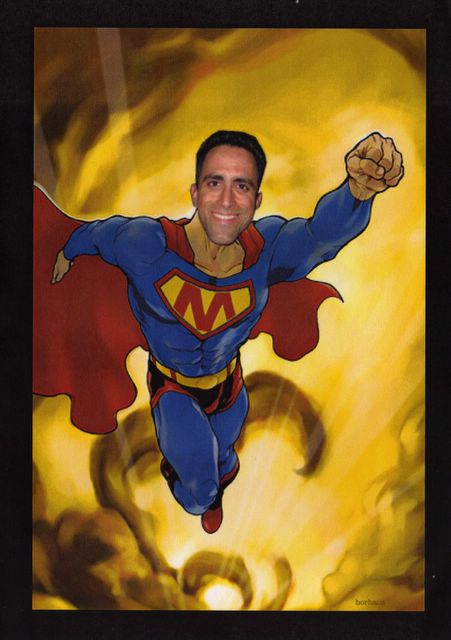Learning
I love learning new things.
Today I figured out, with some help from online reference sources, how to automate some functions in Dreamweaver. This is called creating Commands, and it simplifies life greatly for someone like me, who has to repeat several steps many many times while updating a website. The simplest way to do this (assuming you're using Dreamweaver MX) is to run through the steps you want to save all the way through on one page. Make sure the History panel is showing (if it isn't, make it visible in Window->Others->History).
Next, highlight the steps you want repeated by shift-selecting them in the history panel. Note that you cannot include clicks and drags in a command; this is certainly a bummer, but can be worked around by creating multiple commands. The horizontal lines in the History panel delineate these separations, so avoid trying to create commands that cross them.
With the steps highlighted, click on the context menu in the History title bar or right click on the highlighted steps and choose Save As Command... from the menu. Name the command, and, well, you're done!
The command you created should now be available to you in the Commands menu.
Commands are very literal - they will run as programmed no matter where your cursor is. If a custom command depends on cursor/text location to do what you really want, make sure you've placed everything in the right spot.
This is probably confusing, but there's a ton of material online to help you learn this and more. Google is my best friend in terms of searching for sources I don't already know about.
I also picked up some nifty Javascript tricks, like opening up popups of a specific size and the just-as-useful "Close window" link. There are tons of free scripts for the taking at The Javascript Source and at countless personal sites.
I also discovered, via Peachpit Press, who themselves publish some of the best tech tutorial and reference books out there, the Safari online tech book database. As an academic user, I get free access to the full text of hundreds of tech books without having to log in. I can't say what you'll get when you try to access it from a public or private terminal elsewhere. Let me know, though, I'm curious. And I'm always open to questions and comments about this and anything else.